Requested Item
XML error in File: http://topgfx.info/forum/subscribe-5.xml
XML error: Opening and ending ...
NDonate And Become A VIP
Contact Us
Administrators:
admin - Site/Tech Issues/ Member Issues/ VIP Issues
Mac - Site/Tech Issues
WuTeVa - Member Issues
Moderators:
BigBrother - Forum, Posting or Comment Problem
vrxitachi - Forum, Posting or Comment Problem
Don_k - Forum, Posting or Comment Problem
DropsOfJupiter - Forum, Posting or Comment Problem
Share Your Render
Chat Box
Send Me PM for any Kind Of Help
¹ New Categories
¹ Old Categories
O Top Rated Articles
Post Calendar
Partner Site
Top News
 TX Lujan Premium Pack for G9 G8 G8.1
TX Lujan Premium Pack for G9 G8 G8.1
 Lisa A extra H+B+T for Genesis 8 f
Lisa A extra H+B+T for Genesis 8 f
 Moreegan extra H+B+T package for Genesis 8 f
Moreegan extra H+B+T package for Genesis 8 f
 Leia 9 for Genesis 9
Leia 9 for Genesis 9
 Mideva for Genesis 8 Female (Update Ver)
Mideva for Genesis 8 Female (Update Ver)
 dForce Satin Pyjamas Set for Genesis 9
dForce Satin Pyjamas Set for Genesis 9
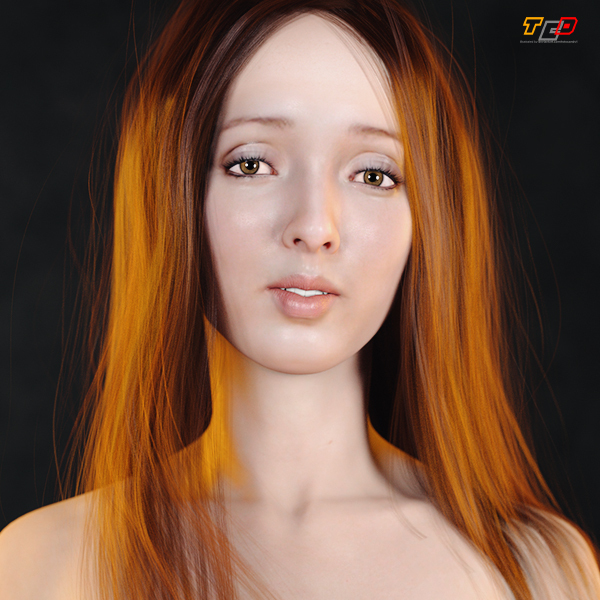 Lucie W extra H+B+T for Genesis 8 f
Lucie W extra H+B+T for Genesis 8 f
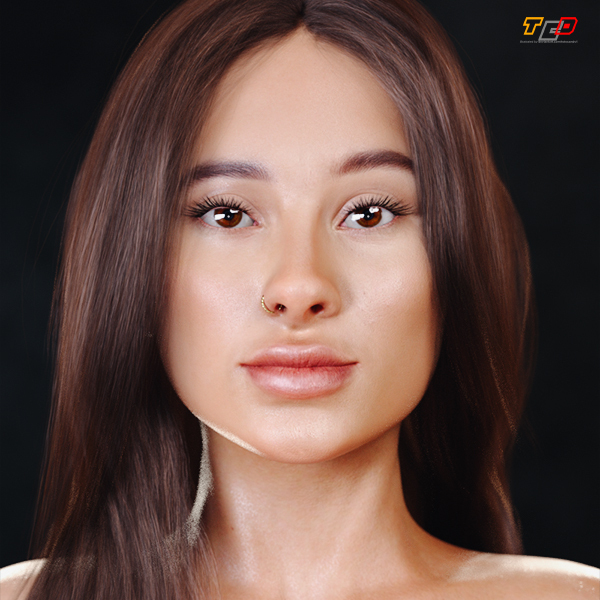 Sliva Bundle Package For Genesis 8 F
Sliva Bundle Package For Genesis 8 F
 RHK extra H+B+T package for Genesis 8 female
RHK extra H+B+T package for Genesis 8 female
 Bosah extra H+B+T package for Genesis 8 f
Bosah extra H+B+T package for Genesis 8 f
Latest Feed
XML error in File: https://news.google.com/news?q=3d%20modeling&output=rss
XML error: at line 0
Recent Searches
Server Time
Friday 3rd of May 2024 09:10:06 AM
Home
Contact Us
Basic Search on xtragfx.com
Edit Images Online
Advertise on Topgfx
Topgfx Sitemap
RSS Feed
Topgfx Free 3D Models » 3D Software » CorelDRAW Graphics Suite X5 15.0.0.488 Final (6.2010)
CorelDRAW Graphics Suite X5 15.0.0.488 Final (6.2010)

CorelDRAW Graphics Suite X5 15.0.0.488 Final| 530MB
CorelDRAW Graphics Suite X5 - a new graphics package that allows you to confidently move forward any graphic project. Sharp tools, the best on the market compatible files and updated content will help you bring creative ideas into professional results, ranging from colorful logos and signs to unusual marketing materials and attractive web graphics. It consists of vector graphics CorelDRAW X5, raster graphics editor PHOTO-PAINT X5, a program for transforming raster images into vector Corel PowerTRACE X5, a program for creating screenshots Corel CAPTURE X5, as well as e-book on the work of the package CorelDRAW Handbook. This package combines the full range of excellent design capabilities, speed and ease of use.
Category: Graphics
Year: 2010
Enabling | reg code: there
File Size: MB 526.46
Some features:
Upgraded UI
Ability to share ideas with colleagues and clients in real time
Advanced and powerful solution for transforming raster images into vector graphics
To maximize the color matching applications in Corel and Microsoft
Matching colors in Corel and Adobe
Improved integration with Windows Vista
Changed dialog "Create a template"
80 professional templates
New, editable material
Expedited process layout and text editing
Formatting text in real time
Mirror paragraph text
Support for RAW files
Straighten images
The information in the form of histograms
Advanced dialog box color curve "
Finished page size
Instructions:
1. Disconnect from the Internet!
2. Install
3. Start CorelDRAW Graphics Suite X5, a window will appear. Click continue.
4. The next window - the window register. Choose the second point to register with the viewer the Internet, continue.
5. Start KeyGen, click Generate. Copy and paste the key into the box. Continue, continue. Warning KeyGen do not close!
6. In the window that says "30 days left, click" Product already purchased?
7. Copy this same key in the top row. Button to call the company Corel "will become active. Click it.
8. Copy the code installed in the field KeyGen Installation Code, press in KeyGen'e Activation Code.
9. Please copy the resulting key in the activation code. Click Continue.
10. The product is activated.
and do not say that it is difficult, many letters and so on. She chewed the extreme. but for those who are not happy, made a light version. anyway back to full ...
Lite version of the instructions:
1. Install
2. After starting, a few windows, select the second item "Register with the viewer the Internet", to continue.
3. Using the KeyGen enter the serial number. In the "30 days left, click" Product already purchased? ". Click on "Call the company Corel"
4. Using the KeyGen enter the activation code.
10X Speed Direct Download CorelDRAW Graphics Suite X5 15.0.0.488 Final (6.2010)
Related News

|
CorelDRAW Graphics Suite X5 15.0.0.486 Retail DVD CorelDRAW Graphics Suite X5 15.0.0.486 Retail DVD CorelDRAW Graphics Suite X5 15.0.0.486 Retail DVD with Templates, Fonts, Clipart and Images |

|
CorelDRAW Graphics Suite X5 RETAIL DVDRip 15.0.0.486 Silent Installation Multilanguage CorelDRAW Graphics Suite X5 RETAIL DVDRip 15.0.0.486 Silent Installation Multilanguage | 1.32 GB CorelDRAW Graphics Suite X5 - a new graphics |

|
CorelDRAW Graphics Suite X5 15.0.0.486 + (Version 15.1.0.588 Full Install ) Portable CorelDRAW Graphics Suite X5 15.0.0.486 + (Version 15.1.0.588 Full Install ) | 876 MB |

|
CorelDRAW Graphics Suite X5 RETAIL DVDRip 15.0.0.486 Silent Installation Multilanguage CorelDRAW Graphics Suite X5 RETAIL DVDRip 15.0.0.486 Silent Installation Multilanguage | 1.32 GB CorelDRAW Graphics Suite X5 - a new graphics |

|
CorelDRAW Graphics Suite X5 15.0.0.489 CorelDRAW Graphics Suite X5 15.0.0.489 | 520 Mb |
Information
Would you like to leave your comment? Please Login to your account to leave comments. Don't have an account? You can create a free account now.
Would you like to leave your comment? Please Login to your account to leave comments. Don't have an account? You can create a free account now.







