Requested Item
XML error in File: http://topgfx.info/forum/subscribe-5.xml
XML error: Opening and ending ...
NDonate And Become A VIP
Contact Us
Administrators:
admin - Site/Tech Issues/ Member Issues/ VIP Issues
Mac - Site/Tech Issues
WuTeVa - Member Issues
Moderators:
BigBrother - Forum, Posting or Comment Problem
vrxitachi - Forum, Posting or Comment Problem
Don_k - Forum, Posting or Comment Problem
DropsOfJupiter - Forum, Posting or Comment Problem
Share Your Render
Chat Box
Send Me PM for any Kind Of Help
¹ New Categories
¹ Old Categories
O Top Rated Articles
Post Calendar
Partner Site
Top News
Latest Feed
XML error in File: https://news.google.com/news?q=3d%20modeling&output=rss
XML error: at line 0
Recent Searches
Server Time
Saturday 27th of April 2024 01:09:35 PM
Home
Contact Us
Basic Search on xtragfx.com
Edit Images Online
Advertise on Topgfx
Topgfx Sitemap
RSS Feed
Topgfx Free 3D Models » Tutorial
3D Pin-Up Master

Description: 3D Pin-Up Master
Info Url:
http://basic3dtraining.com/shop/3d-pin-up-master/ Last Edited by: vrxitachireason: Fixed Category
i13 Lighting and Rendering

Description: i13 Lighting and Rendering
Info:
? ? http://www.renderosity.com/mod/bcs/i13-lighting-and-rendering/98099/? ? Lynda - Basic Roadway Design with Civil 3D

Lynda - Basic Roadway Design with Civil 3D | 734MB
Duration: 2h 47m | Video: AVC (.mp4) 1280x720 15fps | Audio: AAC 48KHz 2ch
Genre: eLearning | Level: Beginner | Language: EnglishRoadway design is one of the most powerful capabilities of Civil 3D and one of the most common design tasks performed with it. It requires the use of several major Civil 3D features???‚¬???alignments, profiles, and corridors???‚¬???and an understanding of how they fit together in a complete road-design model. Eric Chappell shows you how to use these features to establish the path of your road, specify elevations, and define the makeup and cross-sectional elements of your design. The final chapter contains bonus tutorials on designing intersections???‚¬???complex traffic junctions that Civil 3D makes surprisingly simple to design.
Up and Running with mental ray in 3ds Max with

Up and Running with mental ray in 3ds Max with
Software used: 3ds Max | Project Files: Included | 1.62 GB
Tutsplus - 3D Castle Scene Sketchbook Projection

Tutsplus - 3D Castle Scene Sketchbook Projection
English | 46:41 | .MP4 | aac, 44100 Hz, stereo | h264, yuv420p, 1280x720, 25.00 fps(r) | 606.71 MB
Genre: Learning
Cinema4DTutorial - Butterfly Thinking Particles Xpresso

Cinema4DTutorial - Butterfly Thinking Particles Xpresso
English | .MP4 | Audio: aac, 44100 Hz, stereo | Video: h264, yuv420p, 1280x720, 25.00 fps | 240MB
Genre: E-learning
The Gnomon Workshop - 3D Creature Design Alien Rock Grubber

The Gnomon Workshop - 3D Creature Design Alien Rock Grubber | 3.13 GB
Digital Tutors - Using the 3D Camera Tracker and Integrating Graphics in After Effects

Digital Tutors - Using the 3D Camera Tracker and Integrating Graphics in After Effects | 1.53 GB
2 h 3m | Video: AVC (.mp4) 1280x720 30fps | Audio: AAC 32KHz 1ch
Genre: eLearning | After Effects | Project Files Included | 29 Aug 2014
In this series of tutorials, we'll learn how to use After Effects' 3D Camera Tracker and how to integrate assets into the shot. We'll be doing an augmented reality style project to learn these techniques. While the graphics have more of a 2.5D feel, they are totally integrated into the 3D space of the original shot. To be able to achieve this look we must learn which settings we need for the 3D camera tracker and then how to use it to create a camera and null objects. We then learn how we can take simple 2D graphics which are switched on to 3D, to be placed into the scene all while following the depth of the shot. We learn the value of nested compositions and the role that collapse transformations plays as well as a few techniques for working with and animating strokes in After Effects. By the end of this tutorial you'll know how to solve a shot in 3D as well as integrate graphics into the scene.
Cinema 4D Tutorial.Net: skeleton rigging composition

Cinema 4D Tutorial.Net: skeleton rigging composition
Software used: Cinema 4D, After effects | Project Files: Included | 336.96 MB
Digital Tutors - CINEMA 4D for Softimage Artists

Digital Tutors - CINEMA 4D for Softimage Artists
Size: 654.261 MB
Softimage and CINEMA 4D are powerful all-around 3D content creation applications that each have their own strengths. Sometimes an artist who has primarily worked in one application, Softimage for instance, finds that they need to be able to work in another program. These artists know what they need to accomplish and how to finish their projects, but they just need to know the capabilities of the new application and where they can quickly find the tools and functions they're looking for.
Digital Tutors Creative Development Animating Object Transitions In Cinema 4D

Digital Tutors Creative Development Animating Object Transitions In Cinema 4D | 1.81 GB
In this CINEMA 4D tutorial we will learn learn how to create fancy object transitions and transformer effects. We will dive into animation and learn what is important when animating object transitions. After that we will learn how to build up and rig models for transitions. After diving into the detailed animation process, we will make the scene render ready and finally render the scene using the new Physical Renderer inside CINEMA 4D.
[center]
VFX Techniques: Creating a CG Flag with Nuke X and CINEMA 4D with Craig Whitaker
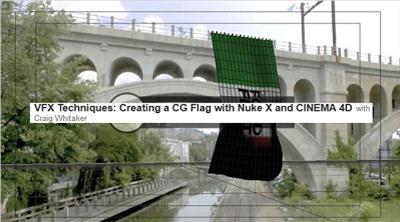
Lynda - VFX Techniques: Creating a CG Flag with Nuke X and CINEMA 4D | 1.30GB
Duration: 1h 50m | Video: AVC (.mp4) 1280x720 15fps | Audio: AAC 48KHz 2ch
Genre: eLearning | Level: Intermediate | Language: English
Visual effects (VFX) don't necessarily need to involve explosions, magic, or giant robots. In fact, VFX can be as simple as a flag unfurling.
Craig Whitaker - VFX Techniques: Creating a CG Flag with Nuke X and CINEMA 4D

Lynda - VFX Techniques: Creating a CG Flag with Nuke X and CINEMA 4D
Duration: 1h 50m | 1.30GB | Video: AVC (.mp4) 1280x720 15fps | Audio: AAC 48KHz 2ch
Genre: eLearning | Level: Intermediate | Language: English
Visual effects (VFX) don't necessarily need to involve explosions, magic, or giant robots. In fact, VFX can be as simple as a flag unfurling.
Digital Tutors Rendering Interiors In 3ds Max And Maxwell Render

Digital Tutors Rendering Interiors In 3ds Max And Maxwell Render | 587 MB
Digital Tutors Rendering Interiors In 3ds Max And Maxwell Render
This tutorial is designed to help you quickly get a good solid foundation of lighting and rendering techniques used for interior visualization.
Digital-tutors - Taking a Previz Scene to Look Development in 3ds Max and V-Ray

Digital-tutors - Taking a Previz Scene to Look Development in 3ds Max and V-Ray
Released: Jul 27, 2014 | 3ds Max, 3ds Max 2014 | 1h 39m | Project Files Included
Size: 853.464 MB














