Requested Item
XML error in File: http://topgfx.info/forum/subscribe-5.xml
XML error: Opening and ending ...
NDonate And Become A VIP
Contact Us
Administrators:
admin - Site/Tech Issues/ Member Issues/ VIP Issues
Mac - Site/Tech Issues
WuTeVa - Member Issues
Moderators:
BigBrother - Forum, Posting or Comment Problem
vrxitachi - Forum, Posting or Comment Problem
Don_k - Forum, Posting or Comment Problem
DropsOfJupiter - Forum, Posting or Comment Problem
Share Your Render
Chat Box
Send Me PM for any Kind Of Help
¹ New Categories
¹ Old Categories
O Top Rated Articles
Post Calendar
Partner Site
Top News
 Lisa A extra H+B+T for Genesis 8 f
Lisa A extra H+B+T for Genesis 8 f
 TX Lujan Premium Pack for G9 G8 G8.1
TX Lujan Premium Pack for G9 G8 G8.1
 dForce Satin Pyjamas Set for Genesis 9
dForce Satin Pyjamas Set for Genesis 9
 Moreegan extra H+B+T package for Genesis 8 f
Moreegan extra H+B+T package for Genesis 8 f
 Leia 9 for Genesis 9
Leia 9 for Genesis 9
 Mideva for Genesis 8 Female (Update Ver)
Mideva for Genesis 8 Female (Update Ver)
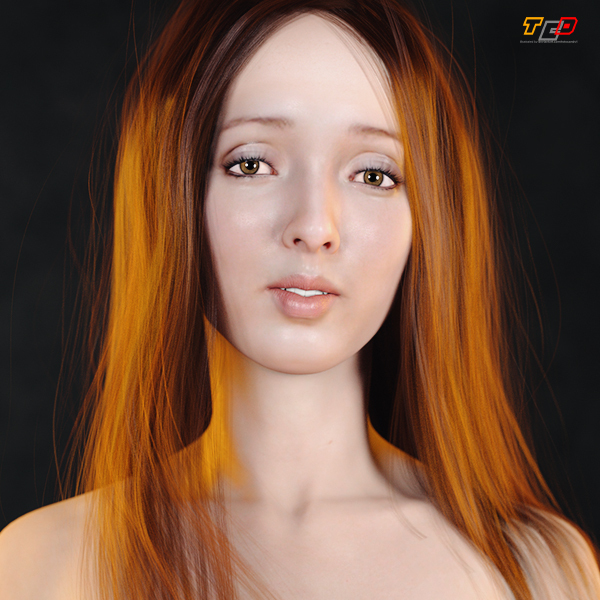 Lucie W extra H+B+T for Genesis 8 f
Lucie W extra H+B+T for Genesis 8 f
 Bosah extra H+B+T package for Genesis 8 f
Bosah extra H+B+T package for Genesis 8 f
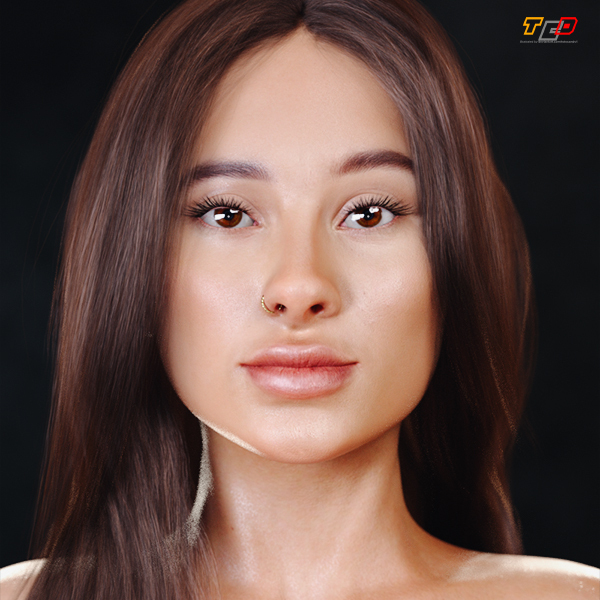 Sliva Bundle Package For Genesis 8 F
Sliva Bundle Package For Genesis 8 F
 RHK extra H+B+T package for Genesis 8 female
RHK extra H+B+T package for Genesis 8 female
Latest Feed
XML error in File: https://news.google.com/news?q=3d%20modeling&output=rss
XML error: at line 0
Recent Searches
Server Time
Monday 6th of May 2024 11:52:03 AM
Home
Contact Us
Basic Search on xtragfx.com
Edit Images Online
Advertise on Topgfx
Topgfx Sitemap
RSS Feed
Topgfx Free 3D Models » 3D Software » Step 7 MicroWin V40 Updates SP4 + SP5 + SP6 (2010)
Step 7 MicroWin V40 Updates SP4 + SP5 + SP6 (2010)

Step 7 MicroWin V40 Updates SP4 + SP5 + SP6 (2010) | 731MB
Package programming controllers SIMATIC S7-200 running Windows 2000 Professional / XP Professional, designed to address both simple and complicated tasks automatic control. A large amount of built-in features that facilitate the process of developing and debugging programs.
Advantages
- Support for programming languages STL, LAD and FBD.
- Configuration and setup parameters of the text display, designed for use with SIMATIC S7-200.
- Enhanced functionality by connecting additional software Instruction Library.
- An optional software S7-200 PC Access for communication between computer applications and programmable controllers S7-200,
and WinCC flexible Micro to configure the operator panel, connected to the S7-200.
- Connect the CPU S7-200 to the programmer or computer via a PC / PPI or USB / PPI cable, as well as via MPI cable and communications processor CP 5512 / CP 5611, installed in the programmer / computer.]
STEP 7 Micro / WIN is as follows:
. The simple structure of the program: the program has a linear structure and allows the subroutine call to the transfer or without passing parameters. Additionally, we can set up a block of data.
. Presentation of programs in the form of LAD, FBD and STL structures.
. Jobs in LAD and FBD with the use of symbols IEC 1131-1 or SIMATIC.
. Use symbolic addressing. Assigning symbolic names absolute addresses in the symbol table. The output for printing a character or absolute addressing.
. A set of wizards to:
- Configuring the Text Display TD 200, TD-100C and TD 200C, including configuration of the keyboard and front panel design displays TD 100C / TD 200C.
- Setting of PID controllers and optimize their work.
- Configuring communication connections for data exchange between CPUs.
- Settings modes of high-speed counters.
- Settings modes of pulse outputs.
- Settings modes of positioning module EM 253.
- Setting modes modem EM 241.
- Setting modes of communication processor CP 243-1.
- Setting modes of communication processor CP 243-1 IT.
- Setting modes of communication processor CP 243-2.
- The settings of recording data in an optional memory module.
- The settings of the processing recipes.
. Online context-sensitive help system.
. Using combinations of "hot keys".
. Cut, Copy and Paste commands, and program fragments.
. Undo the last executed action.
. Search for text or operator.
. Pre-installation settings: a way of representing the program (LAD, FDB, STL), mnemonic (IEC or SIMATIC), language interface support (German, English, French, Spanish, Italian and Russian), etc.
Set correctly be:
When installing to a rolling upgrade to SP 6!
1.stavim SP 4,
2.udalyaem version SP 4, restart, put the SP 5,
3.udalyaem SP 5, reboot, put SP 6
Then Russification.
Advantages
- Support for programming languages STL, LAD and FBD.
- Configuration and setup parameters of the text display, designed for use with SIMATIC S7-200.
- Enhanced functionality by connecting additional software Instruction Library.
- An optional software S7-200 PC Access for communication between computer applications and programmable controllers S7-200,
and WinCC flexible Micro to configure the operator panel, connected to the S7-200.
- Connect the CPU S7-200 to the programmer or computer via a PC / PPI or USB / PPI cable, as well as via MPI cable and communications processor CP 5512 / CP 5611, installed in the programmer / computer.]
STEP 7 Micro / WIN is as follows:
. The simple structure of the program: the program has a linear structure and allows the subroutine call to the transfer or without passing parameters. Additionally, we can set up a block of data.
. Presentation of programs in the form of LAD, FBD and STL structures.
. Jobs in LAD and FBD with the use of symbols IEC 1131-1 or SIMATIC.
. Use symbolic addressing. Assigning symbolic names absolute addresses in the symbol table. The output for printing a character or absolute addressing.
. A set of wizards to:
- Configuring the Text Display TD 200, TD-100C and TD 200C, including configuration of the keyboard and front panel design displays TD 100C / TD 200C.
- Setting of PID controllers and optimize their work.
- Configuring communication connections for data exchange between CPUs.
- Settings modes of high-speed counters.
- Settings modes of pulse outputs.
- Settings modes of positioning module EM 253.
- Setting modes modem EM 241.
- Setting modes of communication processor CP 243-1.
- Setting modes of communication processor CP 243-1 IT.
- Setting modes of communication processor CP 243-2.
- The settings of recording data in an optional memory module.
- The settings of the processing recipes.
. Online context-sensitive help system.
. Using combinations of "hot keys".
. Cut, Copy and Paste commands, and program fragments.
. Undo the last executed action.
. Search for text or operator.
. Pre-installation settings: a way of representing the program (LAD, FDB, STL), mnemonic (IEC or SIMATIC), language interface support (German, English, French, Spanish, Italian and Russian), etc.
Set correctly be:
When installing to a rolling upgrade to SP 6!
1.stavim SP 4,
2.udalyaem version SP 4, restart, put the SP 5,
3.udalyaem SP 5, reboot, put SP 6
Then Russification.

http://www.fileserve.com/file/yV4SET9/STEP....2010.part1.rar
http://www.fileserve.com/file/frrr4Hw/STEP....2010.part2.rar
http://www.fileserve.com/file/3zQaREM/STEP....2010.part3.rar
http://www.fileserve.com/file/7qQ3UnD/STEP....2010.part4.rar
http://www.fileserve.com/file/QaS7QwQ/STEP....2010.part5.rar
http://www.fileserve.com/file/T3URQdm/STEP....2010.part6.rar
http://www.fileserve.com/file/hSBcKYA/STEP....2010.part7.rar
http://www.fileserve.com/file/8YUNgwf/STEP....2010.part8.rar
http://www.fileserve.com/file/frrr4Hw/STEP....2010.part2.rar
http://www.fileserve.com/file/3zQaREM/STEP....2010.part3.rar
http://www.fileserve.com/file/7qQ3UnD/STEP....2010.part4.rar
http://www.fileserve.com/file/QaS7QwQ/STEP....2010.part5.rar
http://www.fileserve.com/file/T3URQdm/STEP....2010.part6.rar
http://www.fileserve.com/file/hSBcKYA/STEP....2010.part7.rar
http://www.fileserve.com/file/8YUNgwf/STEP....2010.part8.rar
10X Speed Direct Download Step 7 MicroWin V40 Updates SP4 + SP5 + SP6 (2010)
Related News

|
Step-7 MicroWin 4.0.8.06 SP8 (2010) Step-7 MicroWin 4.0.8.06 SP8 (2010) | 279 MB |

|
SIEMENS SIMATIC STEP 7 Professional Edition v5.4 SR6 SIEMENS SIMATIC STEP 7 Professional Edition v5.4 SR6 | 1.08 GB |








