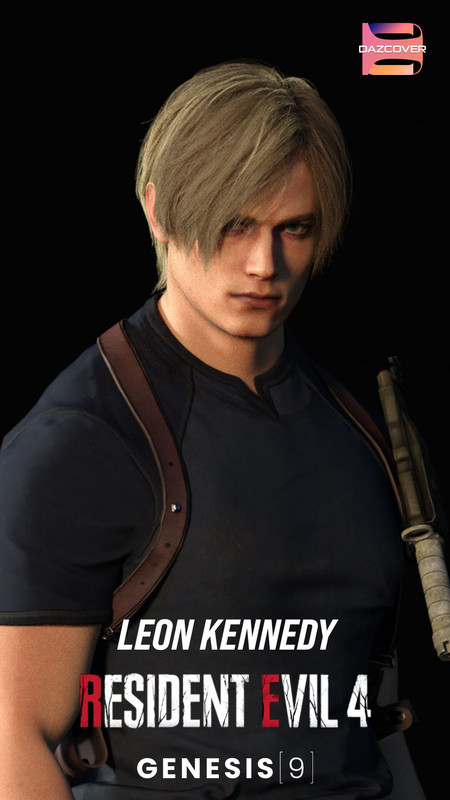Requested Item
XML error in File: http://topgfx.info/forum/subscribe-5.xml
XML error: Opening and ending ...
NDonate And Become A VIP
Contact Us
Administrators:
admin - Site/Tech Issues/ Member Issues/ VIP Issues
Mac - Site/Tech Issues
WuTeVa - Member Issues
Moderators:
BigBrother - Forum, Posting or Comment Problem
vrxitachi - Forum, Posting or Comment Problem
Don_k - Forum, Posting or Comment Problem
DropsOfJupiter - Forum, Posting or Comment Problem
Share Your Render
Chat Box
Send Me PM for any Kind Of Help
¹ New Categories
¹ Old Categories
O Top Rated Articles
Post Calendar
Partner Site
Latest Feed
XML error in File: https://news.google.com/news?q=3d%20modeling&output=rss
XML error: at line 0
Recent Searches
Server Time
Saturday 20th of April 2024 03:29:51 AM
Home
Contact Us
Basic Search on xtragfx.com
Edit Images Online
Advertise on Topgfx
Topgfx Sitemap
RSS Feed
Topgfx Free 3D Models » Templat/Script » Learn Dreamweaver Tutorial
Learn Dreamweaver Tutorial

Learn Dreamweaver Tutorial | 124.3 Mb
Learning Dreamweaver can be intimidating if you're just getting started.
I created a video tutorial below that shows you how to setup a simple website using a Dreameaver CSS Template.
Before You Buy Dreamweaver
I highly recommend learning a bit about HTML and CSS before buying Dreamweaver. This doesn't mean you have to take a class or spend hours upon hours studying CSS. Just understanding the basics of HTML and CSS will help you greatly.
You can start by viewing my 4-part CSS Tutorial.
Obviously, this is not a necessity. The developers of Dreamweaver understand that not everyone knows much about HTML and CSS, but when you're familiar with it, you can do more and understand more of the software features.
Consider Getting a Book or Two
When I first bought Dreamweaver, I bought Dreamweaver MX for Dummies (I had the MX version at the time). It really helped me get started and I learned a lot about CSS.
I also own The CSS Anthology: 101 Essential Tips, Tricks and Hacks. I love how this book is organized. The chapters are sectioned off into common questions that make finding answers a breeze. The book also gives you the code for various tricks and techniques while using non-techy speak.
This is probably not the best book for understanding the core philosophies of CSS, but it's a great "how to tutorial" if you just want to get it done and not be overwhelmed by technical gibble gabble. There are some really good navigation tutorials here, which is a common technique many people want to learn.
It took me a long time to get my hooks into CSS (Cascading Stylesheets). But once I discovered the benefits, I have not looked back and will never create a site without CSS again.
Stylesheets will save you loads of time by allowing you to update various parts of your site by updating one file. The video tutorials below will show you how to create a CSS website from scratch.
Be sure to download the template that goes along with the tutorial:
- CSS Tutorial Part 1 - Basic Layout
In this tutorial, you will learn how to setup a basic,
3-column layout in CSS by creating a stylesheet from scratch.
- CSS Tutorial Part 2 - Styling Links and Text
Now that you've learned how to setup a basic CSS layout/template,
it's time to style your links and text.
- CSS Tutorial Part 3 - Creating a Horizontal Nav
A quick tutorial that shows you how to setup a horizontal navigation by creating a new class.
- CSS Tutorial Part 4 - Creating Tables
Learn how to create tables/boxes using CSS.
Thanks for watching! Don't forget to subscribe to my 2CreateAWebSite channel on YouTube so you can learn more!
Download (Hotfile)
http://hotfile.com/dl/76369237/710478e/Learn_Dreamweaver_Tutorial.flv.html
http://hotfile.com/dl/76369349/444aaac/CSS_Tutorial_Part_1.flv.html
http://hotfile.com/dl/76369460/9e7851d/CSS_Tutorial_Part_2.flv.html
http://hotfile.com/dl/76369528/033a329/CSS_Tutorial_Part_3.flv.html
http://hotfile.com/dl/76369605/699eaee/CSS_Tutorial_Part_4.flv.html
Download (fileserve)
http://www.fileserve.com/file/Atnz67f/CSS_Tutorial_Part_1.flv
http://www.fileserve.com/file/m6xVSEr/CSS_Tutorial_Part_2.flv
http://www.fileserve.com/file/zdYrd5H/CSS_Tutorial_Part_3.flv
http://www.fileserve.com/file/WDMEZxS/CSS_Tutorial_Part_4.flv
http://www.fileserve.com/file/wbK4KDn/Learn_Dreamweaver_Tutorial.flv
Download (filesonic)
http://www.filesonic.com/file/25349867/Learn_Dreamweaver_Tutorial.flv
http://www.filesonic.com/file/25349863/CSS_Tutorial_Part_1.flv
http://www.filesonic.com/file/25349837/CSS_Tutorial_Part_2.flv
http://www.filesonic.com/file/25349819/CSS_Tutorial_Part_3.flv
http://www.filesonic.com/file/25349829/CSS_Tutorial_Part_4.flv
10X Speed Direct Download Learn Dreamweaver Tutorial
Related News

|
Kelby Training Dreamweaver CS5 Crash Course ( Full) -QN Kelby Training Dreamweaver CS5 Crash Course ( Full) English | BIN | 815.2Mb Genre: Training |

|
Dreamweaver CMS Video Tutorial | 1.1 GB Dreamweaver CMS Video Tutorial | 1.1 GB Video tutorial for creating a custom content management system using DreamWeaver CS4, PHP, MySQL and |

|
3DS Max Tutorial : Car Rendering Techniques in HD 3DS Max Tutorial : Car Rendering Techniques in HD | 366 MB Gender: eleaning |

|
Learn Wireless Networking Video Tutorial Learn Wireless Networking Video Tutorial Learn Wireless Networking Video Tutorial | 911MB |
Information
Would you like to leave your comment? Please Login to your account to leave comments. Don't have an account? You can create a free account now.
Would you like to leave your comment? Please Login to your account to leave comments. Don't have an account? You can create a free account now.