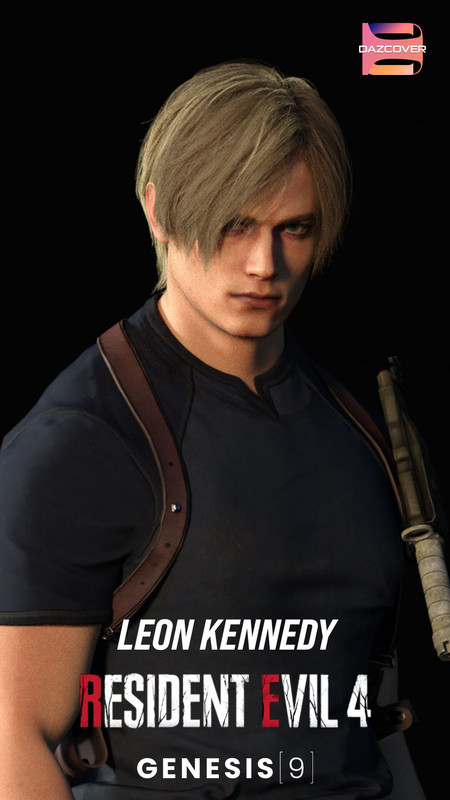Requested Item
XML error in File: http://topgfx.info/forum/subscribe-5.xml
XML error: at line 0
NDonate And Become A VIP
Contact Us
Administrators:
admin - Site/Tech Issues/ Member Issues/ VIP Issues
Mac - Site/Tech Issues
WuTeVa - Member Issues
Moderators:
BigBrother - Forum, Posting or Comment Problem
vrxitachi - Forum, Posting or Comment Problem
Don_k - Forum, Posting or Comment Problem
DropsOfJupiter - Forum, Posting or Comment Problem
Share Your Render
Chat Box
Send Me PM for any Kind Of Help
¹ New Categories
¹ Old Categories
O Top Rated Articles
Post Calendar
Partner Site
Top News
Latest Feed
XML error in File: https://news.google.com/news?q=3d%20modeling&output=rss
XML error: at line 0
Recent Searches
Server Time
Tuesday 16th of April 2024 02:31:50 PM
Home
Contact Us
Basic Search on xtragfx.com
Edit Images Online
Advertise on Topgfx
Topgfx Sitemap
RSS Feed
Topgfx Free 3D Models » 3D Software » VMware Workstation - known program for virtualization
VMware Workstation - known program for virtualization

VMware Workstation - known program for virtualization.
This product is a powerful solution for software developers and system administrators who create and test a full-integrated network applications class servers operating in different environments. The unique technology of VMware MultipleWorlds isolates operating systems and applications within the created virtual machines, and the disposal of each virtual machine is a standard PC x86, with its own processor and memory.
With this solution you can on a single computer to conduct processes of development, testing, debugging and running multi-tier browser-based applications that exploit the new operating systems and legacy applications on one computer, install new or upgrade existing operating systems without performing partitioning operations drive and restart your computer.
The new platform offers enhanced capabilities for application developers, engineers, quality control, sales of technology and IT-administrators. One of the most notable innovations package VMware Workstation 7 has expanded support for 32-bit and 64-bit versions of Windows. To display the status of virtual machines are now fully use functions Flip 3D and Aero Peek, implemented in the interface of Windows 7. VMware Workstation Package 7 was the first product with full support for gui Aero in Windows 7. Enabling a single application-based technologies DirectX 9.0c Shader Model 3 and OpenGL 2.1, which can be run in virtual machines Windows.
Features:
Running multiple guest operating systems on one computer
Running a virtual machine in windows desktop core operating system and full screen
Installing virtual machines without re-partitioning
Starting already installed on your computer operating system without reinstalling or re-configuring
Running Applications on a Windows computer with Linux OS and vice versa
Creating and testing applications simultaneously for different systems
Running does not test the application without the risk of endangering the stability of the system or lose critical data
Sharing files and applications by different virtual machines through the use of virtual network
Running a client-server and Web applications on a single PC
Starting on the same PC multiple virtual computers and modeling of network
New features and improvments:
New Support for 32-Bit and 64-Bit Operating Systems
Create and run Windows in July 1932-bit and 64-bit virtual machines
Windows XP mode compatible
3D graphics improvements for Windows XP guests
vSphere 4.0 and ESX support
Print from virtual machines without mapping network printers or installing printer drivers
Create and run virtual machines with a total of four processor cores
Run virtual machines with up to 32GB of memory
Advanced Linux Sound Architecture (ALSA)
And many more features
What's new in Version:
VMware Workstation 7.1.2 is a maintenance release that includes new features, adds support for newly released operating systems, addresses customer reported problems, and resolves security as well as some known issues.
Added Microsoft Visual Studio 2010 support for Integrated Virtual Debugger's live debugging mode.
Many issues with running Windows 7 SP1 Beta, RHEL 6.0 Beta, and Fedora 13 in a virtual machine have been addressed. Each of these Operating System versions are still in development and have known issues, therefore they are not fully supported.
NAT networking includes several performance improvements.
VMware Workstation 7.1.2 has been tested with the new free standalone VMware vCenter Converter 4.3. VMware vCenter Converter can convert a single machine or an entire datacenter into virtual machines and it supports Windows 7. For more information on VMware vCenter Converter, see https: / / www.vmware.com/tryvmware/?p=converter.
Easy Install now supports older versions of CentOS.
Added Windows 2008R2 and Apache Server 2.2.15 support for ACE Management Server.
Developer: VMware
Year: 2010
Enabling | reg code: there
Interface Language: English
Size: 584.23 MB
With this solution you can on a single computer to conduct processes of development, testing, debugging and running multi-tier browser-based applications that exploit the new operating systems and legacy applications on one computer, install new or upgrade existing operating systems without performing partitioning operations drive and restart your computer.
The new platform offers enhanced capabilities for application developers, engineers, quality control, sales of technology and IT-administrators. One of the most notable innovations package VMware Workstation 7 has expanded support for 32-bit and 64-bit versions of Windows. To display the status of virtual machines are now fully use functions Flip 3D and Aero Peek, implemented in the interface of Windows 7. VMware Workstation Package 7 was the first product with full support for gui Aero in Windows 7. Enabling a single application-based technologies DirectX 9.0c Shader Model 3 and OpenGL 2.1, which can be run in virtual machines Windows.
Features:
Running multiple guest operating systems on one computer
Running a virtual machine in windows desktop core operating system and full screen
Installing virtual machines without re-partitioning
Starting already installed on your computer operating system without reinstalling or re-configuring
Running Applications on a Windows computer with Linux OS and vice versa
Creating and testing applications simultaneously for different systems
Running does not test the application without the risk of endangering the stability of the system or lose critical data
Sharing files and applications by different virtual machines through the use of virtual network
Running a client-server and Web applications on a single PC
Starting on the same PC multiple virtual computers and modeling of network
New features and improvments:
New Support for 32-Bit and 64-Bit Operating Systems
Create and run Windows in July 1932-bit and 64-bit virtual machines
Windows XP mode compatible
3D graphics improvements for Windows XP guests
vSphere 4.0 and ESX support
Print from virtual machines without mapping network printers or installing printer drivers
Create and run virtual machines with a total of four processor cores
Run virtual machines with up to 32GB of memory
Advanced Linux Sound Architecture (ALSA)
And many more features
What's new in Version:
VMware Workstation 7.1.2 is a maintenance release that includes new features, adds support for newly released operating systems, addresses customer reported problems, and resolves security as well as some known issues.
Added Microsoft Visual Studio 2010 support for Integrated Virtual Debugger's live debugging mode.
Many issues with running Windows 7 SP1 Beta, RHEL 6.0 Beta, and Fedora 13 in a virtual machine have been addressed. Each of these Operating System versions are still in development and have known issues, therefore they are not fully supported.
NAT networking includes several performance improvements.
VMware Workstation 7.1.2 has been tested with the new free standalone VMware vCenter Converter 4.3. VMware vCenter Converter can convert a single machine or an entire datacenter into virtual machines and it supports Windows 7. For more information on VMware vCenter Converter, see https: / / www.vmware.com/tryvmware/?p=converter.
Easy Install now supports older versions of CentOS.
Added Windows 2008R2 and Apache Server 2.2.15 support for ACE Management Server.
Developer: VMware
Year: 2010
Enabling | reg code: there
Interface Language: English
Size: 584.23 MB
Download From Hotfile
http://hotfile.com/dl/75915035/45e4f60/VMware-workstation-full-7.1.21.part1.rar.html
http://hotfile.com/dl/75915171/e8ef1b8/VMware-workstation-full-7.1.21.part2.rar.html
http://hotfile.com/dl/75915301/0996b3a/VMware-workstation-full-7.1.21.part3.rar.html
http://hotfile.com/dl/75915171/e8ef1b8/VMware-workstation-full-7.1.21.part2.rar.html
http://hotfile.com/dl/75915301/0996b3a/VMware-workstation-full-7.1.21.part3.rar.html
fileserve
http://www.fileserve.com/file/JkWK8qr/VMware-workstation-full-7.1.21.part1.rar
http://www.fileserve.com/file/hR6Rejm/VMware-workstation-full-7.1.21.part2.rar
http://www.fileserve.com/file/UteeWnk/VMware-workstation-full-7.1.21.part3.rar
http://www.fileserve.com/file/hR6Rejm/VMware-workstation-full-7.1.21.part2.rar
http://www.fileserve.com/file/UteeWnk/VMware-workstation-full-7.1.21.part3.rar
uploading.com
http://uploading.com/files/3c89be15/VMware-workstation-full-7.1.21.part3.rar/
http://uploading.com/files/abcc15f3/VMware-workstation-full-7.1.21.part2.rar/
http://uploading.com/files/c412fd6m/VMware-workstation-full-7.1.21.part1.rar/
http://uploading.com/files/abcc15f3/VMware-workstation-full-7.1.21.part2.rar/
http://uploading.com/files/c412fd6m/VMware-workstation-full-7.1.21.part1.rar/
Cheers with Interchangable Links
10X Speed Direct Download VMware Workstation - known program for virtualization
Related News

|
VMware Workstation v.7.1.2.301548 Silent Installation VMware Workstation v.7.1.2.301548 Silent Installation | 357 MB Genre: SYSTEM Tools |

|
VMware Workstation 7.1.2 Build 301548 VMware Workstation - known program for virtualization. This product is a powerful solution for software developers and system administrators who |

|
VMware Workstation 7.1.0 Build 261024 Final With Portable VMware Workstation 7.1.0 Build 261024 Final With Portable | 938 MB |
Information
Would you like to leave your comment? Please Login to your account to leave comments. Don't have an account? You can create a free account now.
Would you like to leave your comment? Please Login to your account to leave comments. Don't have an account? You can create a free account now.